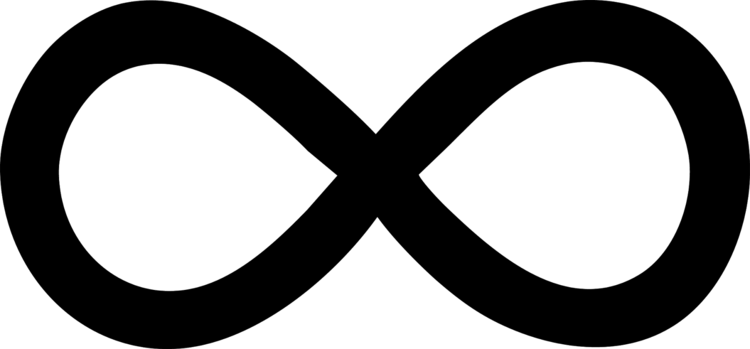Login Failure Daemon (lfd) is a process that monitors the authentication log and matches all its lines against the set of regular expressions to detect login attempts that continually fail within a short period of time. It is often used to detect login failures of SSH connections. However, the regular expressions lfd uses to detect brute force attacks contain severe errors, and an attacker can exploit those bugs to cause a denial of service attack.
ConfigServer’s Login Failure Daemon is Vulnerable to Denial of Service Attacks