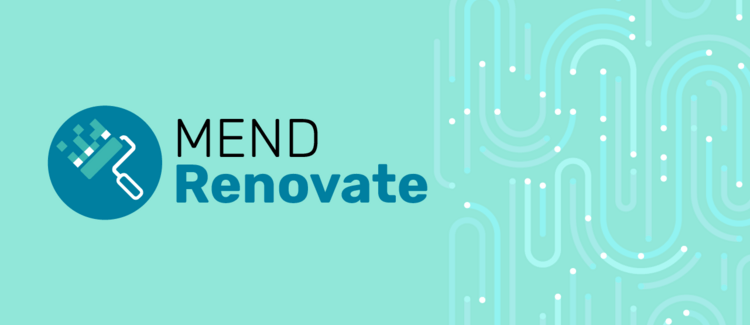Development Containers represent a paradigm shift in software development methodology, encapsulating comprehensive development environments within containerized configurations. This approach addresses the imperative need for consistency across diverse development environments by packaging essential tools, libraries, and configurations within self-contained units. Developers can utilize DevContainers to seamlessly share and replicate their development setups, fostering collaboration and enabling a hassle-free onboarding process for new team members. This enhances efficiency, reduces setup time, and mitigates compatibility issues, ultimately streamlining the development workflow.
The DevContainers CLI is a robust command-line interface integral to managing and manipulating development containers. However, nothing is bug-free, and this post details a troubleshooting experience with the DevContainers CLI to build development multi-architecture development container images with embedded features.