Inspired by this StackOverflow question.
The issue is that JSON.stringify() does not handle FormData well. However, it can handle arrays. Therefore we can use Array.from() to convert FormData into Array:
const form = document.getElementById('someform');
const data = new FormData(form);
const arr = Array.from(data);
localStorage.setItem('myform', JSON.stringify(arr));
Array.from(data) will produce something like this:
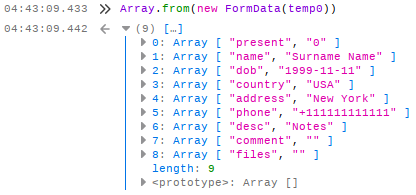
Deserialization of the array is pretty easy:
for (let i=0; i<arr.length; ++i) {
const item = arr[i];
const el = form.elements[item[0]];
el.value = item[1];
}
However, there are a few gotchas:
- If
el.type === 'file', you cannot assign it any value other than'': an attempt to do so will result in aSecurityErrorexception. Thus, we first need to check the type of the field, and if it is a file, then assign an empty string to it. - If we have elements with the same name — like this:
<form id="form"> <input name="radio" type="radio" value="0"/> <input name="radio" type="radio" value="1"/> <input name="checkbox" type="checkbox" value="0"/> <input name="checkbox" type="checkbox" value="1"/> <input type="text" name="text"/> <input type="text" name="text" disabled="disabled"/> <input type="text" name="text"/> </form>then
form.elementswill store them as RadioNodeList, like this:
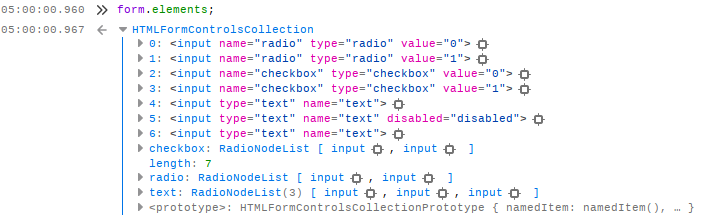
FormDataskips disabled elements.
Taking the above into account, we can rewrite deserialization like this:
const map = {};
for (let item of a) {
const name = item[0];
const el = form.elements[name];
if (el instanceof RadioNodeList) {
if (el[0].type === 'radio') {
el.value = item[1];
}
else if (el[0].type === 'checkbox') {
for (let j=0; j<el.length; ++j) {
if (el[j].value == item[1]) {
el[j].checked = true;
break;
}
}
}
else {
let idx;
if (name in map) {
idx = ++map[name];
}
else {
idx = map[name] = 0;
}
while (el[idx].disabled && idx < el.length) {
++idx;
++map[name];
}
if (idx < el.length) {
el[idx].value = el[idx].type === 'file' ? '' : item[1];
}
}
}
else if (el.type === 'file') {
el.value = '';
}
else {
el.value = item[1];
}
}
This solution is still not an ideal one: for example, it is possible to break it by giving the same name to inputs of different types (does anyone do that?). However, it can give you a starting point in writing your own code.
Store FormData object in localStorage