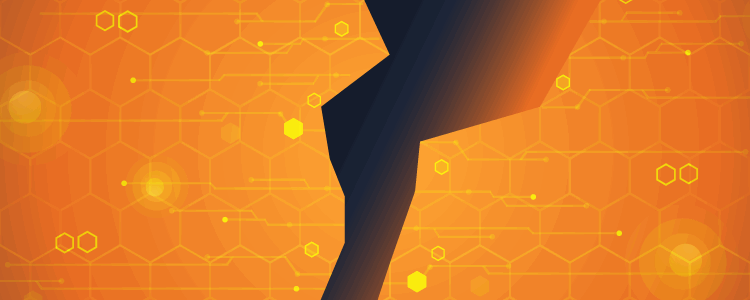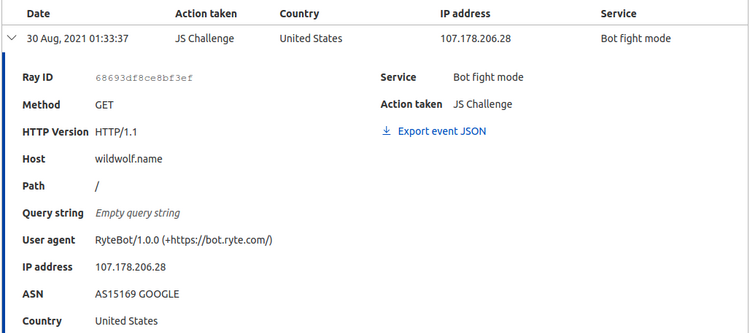“We sell hundreds of DeceptiPots to the world every month, but we don’t even use them in our network. Show me the value of our product, test it well, and schedule the demo. Deadline – next Monday!”
This is the task Emily Ross received from the company CEO. As a newly hired junior IT personnel at DeceptiTech, Emily didn’t really know what to do but still decided to prepare for the demo: Configure DeceptiPot to replicate a corporate WordPress blog, deploy the machine in the corporate DMZ, expose it to the Internet, and see what it captures over the weekend. Little did she know, threat actors around the globe enjoyed testing the DeceptiPot, too! Can you find out how the attack on DeceptiTech started?