This post explains how to emulate a real request in a WP CLI shell so that all global variables are populated correctly — the same way as if you requested that URL in the browser.
How to Emulate a Request in WP CLI Shell


This post explains how to emulate a real request in a WP CLI shell so that all global variables are populated correctly — the same way as if you requested that URL in the browser.

A site has one primary domain name and several secondary names. It also uses an object cache drop-in. Site administrators use only the primary domain for posting. All the administrative operations trigger cache updates only for the primary domain; the mirrors on the secondary domains show stale data. Site owners somehow needed to disable the object cache for all domains except the primary one.
This post shows a way to selectively disable the object cache drop-in.

This post shows how to modify the name of the uploaded file while WordPress processes the upload. Renaming may be helpful if you need to implement cache-busting or, say, change the file’s name so that it matches the slug of the parent post.

Post revisions do not work out of the box for custom post types which do not support the “title” and “editor” features. This post provides the necessary steps and code samples to make post revisions work for such post types.
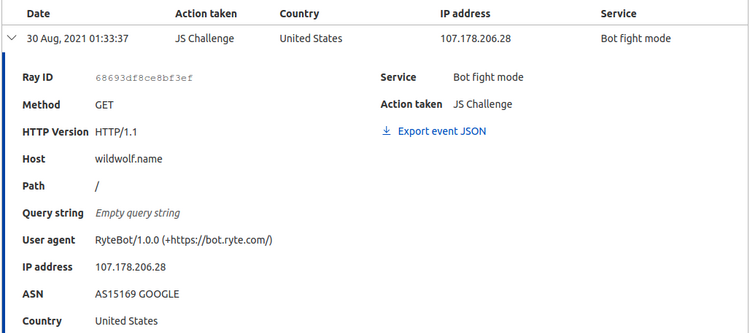
Ryte indexability check and Cloudflare’s Bot Fight Mode are not compatible. You have to disable either the Bot fight mode or Ryte integration.
This article provides a simple trick to reduce the load on the server when generating a sitemap. We do this by disabling all widget-related code if the current request targets the sitemap or its stylesheet. The trick is compatible with many existing plugins.

Because large queries can hurt site performance, WordPress caps `per_page` REST parameter at 100 records. However, there are situations when you need to override this value. Luckily, this is easy to do, and this post explains how to do that.
When you go to the Dashboard of your WordPress site, WordPress checks whether your browser is up-to-date, and displays a notice if it is not. However, the browser check is performed by an external site. WP sends such data as: visitor’s user agent string, WordPress version, and the URL of the blog (and, implicitly, its IP address). Unfortunately, there is no way to opt out of that in the Dashboard. Luckily, there is a solution.

By default, WordPress allows an unauthenticated user to view the list of the registered users with the help of the REST API. But, for example, to view the list of the users in the Dashboard, the user needs to have `list_users` capability (that is, be an Administrator). While the REST API does not expose sensitive information (such as emails) to unauthenticated users, it may be desirable to restrict `users` endpoint form unauthenticated users.
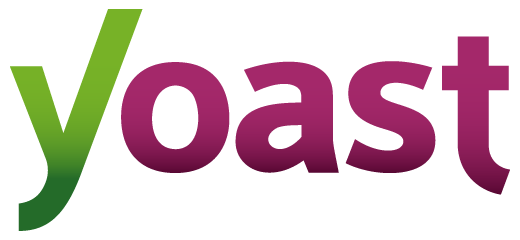
The article describes a way to use custom XML stylesheets for sitemaps generated by Yoast SEO plugin. Custom stylesheets can be good if you want to get rid of spammy links back to Yoast website in every generated sitemap file.